Outbound AI agent – Delete Assistant
In this guide, you will learn how to delete your AI Promonet Outbound AI Agent. Follow these simple steps to permanently remove an agent from your AI Promonet Workspace.
Steps to Delete Your AI Promonet AI Agent
Access AI Promonet Workspace
- Go to AI Promonet Workspace
- Select the desired Workspace in AI Promonet.
- Navigate to Agents Tab
- Click on the Agents tab on the left side of the screen.
- You will see all your currently active agents.
Methods to Delete an Agent
Method 1: Directly from the Workspace View
- Find the Agent
- Locate the agent you want to delete.
- Delete the Agent
- Click on the Trash icon next to the agent.

- In the confirmation popup that appears, click Confirm.
Method 2: Inside Agent Configuration Tab
- Select the Agent
- Click on the desired agent to open its configuration.
- Navigate to Configuration Tab
- Go to the Configure tab on the left side of the screen.
- Delete the Agent
- Scroll to the bottom of the page.
- Click the Delete button.
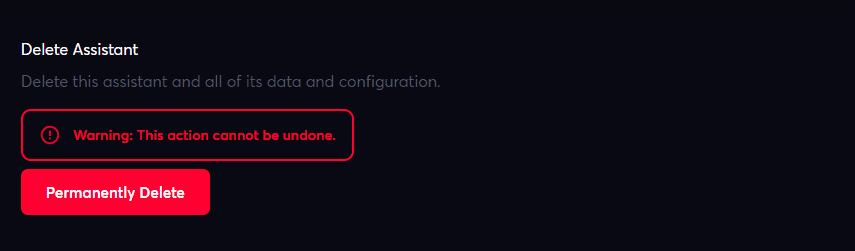
- In the confirmation popup that appears, click Confirm.
Important Information
Deleting an agent is permanent and cannot be undone.
That’s it! You now know how to delete your AI Promonet AI Agent. Follow these steps to ensure that agents you no longer need are removed from your workspace.
people found this article helpful. What about you?