Looks like your Twilio account is blocking this country code. Check your Twilio GEO permission settings.
When this particular error appears inside AI Promonet, please follow the steps below.
How to Configure Voice Geo Permissions in Twilio
1. Log into Twilio Console: Access your Twilio account at Twilio Console.
2. Navigate to Voice Settings: Go to Programmable Voice > Settings > Geo Permissions.
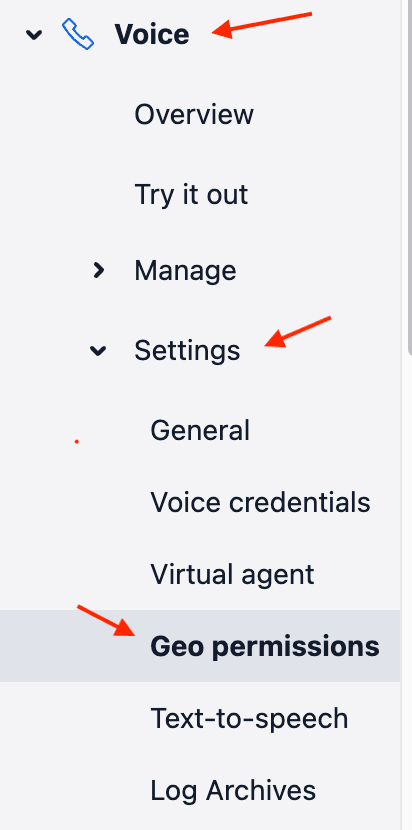
3. Adjust Permissions:
- Use the search bar to find specific countries.
- Enable or disable permissions by checking or unchecking the boxes next to each country.
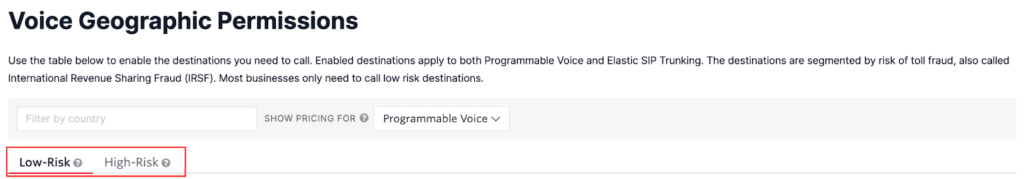
4. Save Changes: Click Save to apply your new settings. Changes take effect immediately.
For more details, visit Twilio’s Geo Permissions Guide.
people found this article helpful. What about you?