The number +123456789 is unverified. Trial accounts may only make calls to verified numbers.
If you are using a trial account and cannot make outbound calls with AI Promonet to a number (likely your number), it’s likely due to Twilio’s anti-spam measures.
To resolve this, you need to verify the phone number you are calling to.
Steps to Verify a Phone Number:
1. Log into Twilio Console: Access your account at Twilio Console.
2. Navigate to Verified Caller IDs: Go to Phone Numbers > Verified Caller IDs.
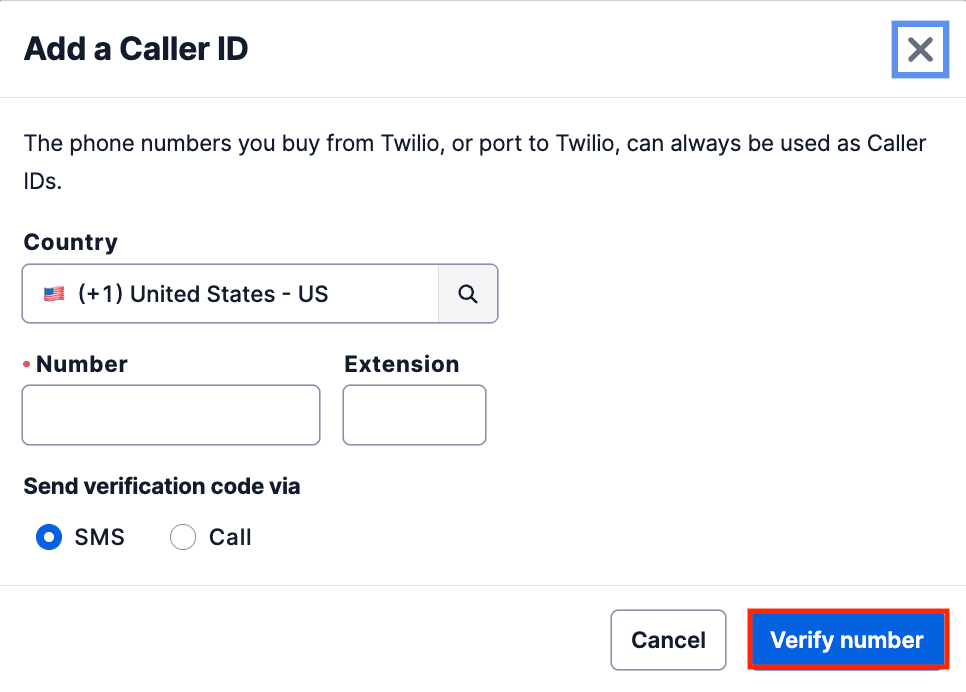
3. Add a New Caller ID:
- Click Add a new Caller ID.
- Enter the phone number to verify.
- Select the verification method (Call or SMS) and follow the instructions.
4. Complete Verification: The number will be added once verified.
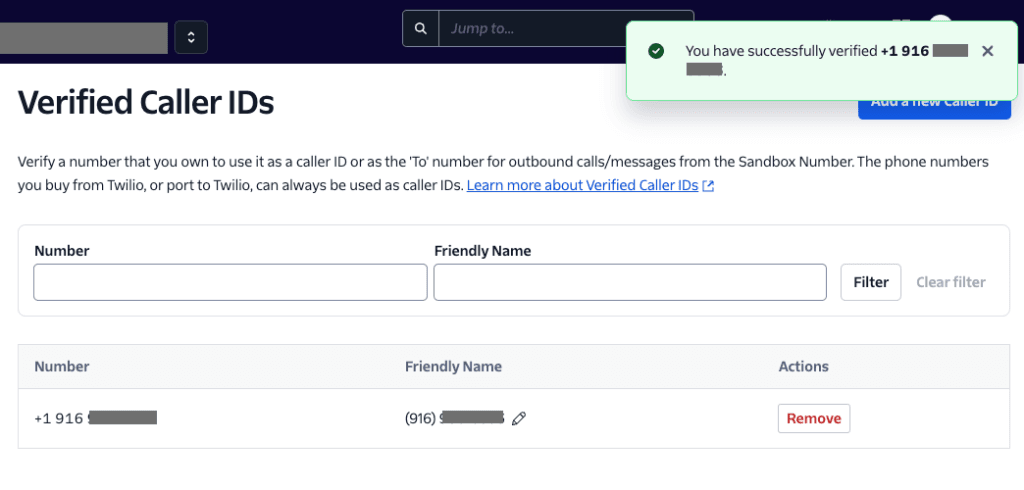
For detailed steps, visit Twilio’s Guide.
people found this article helpful. What about you?