Outbound AI Agent – 2. Customize Behavior from Template
In this guide, you will learn how to customize the behavior of your AI Promonet Outbound AI Agent using a pre-made template.
By following these steps, you can configure your agent’s personality, goals, and instructions to fit your specific needs.
How to Customize Behavior for AI Promonet Outbound AI Agent
- Access Behavior Customization
- After completing the agent configuration step, proceed to behavior customization.
After selecting the template, the following fields are pre-filled:
- Tone
- Goal
- Background
- Instructions
- Script
Next Step
You need to review all the pre-filled information and make changes so the agent is perfectly tailored to your specific business and requirements.
Good to know: Do not forget to replace placeholders like business name with your actual business details (e.g., [Hotel Name]).
Required Fields in Agent Behavior Customization
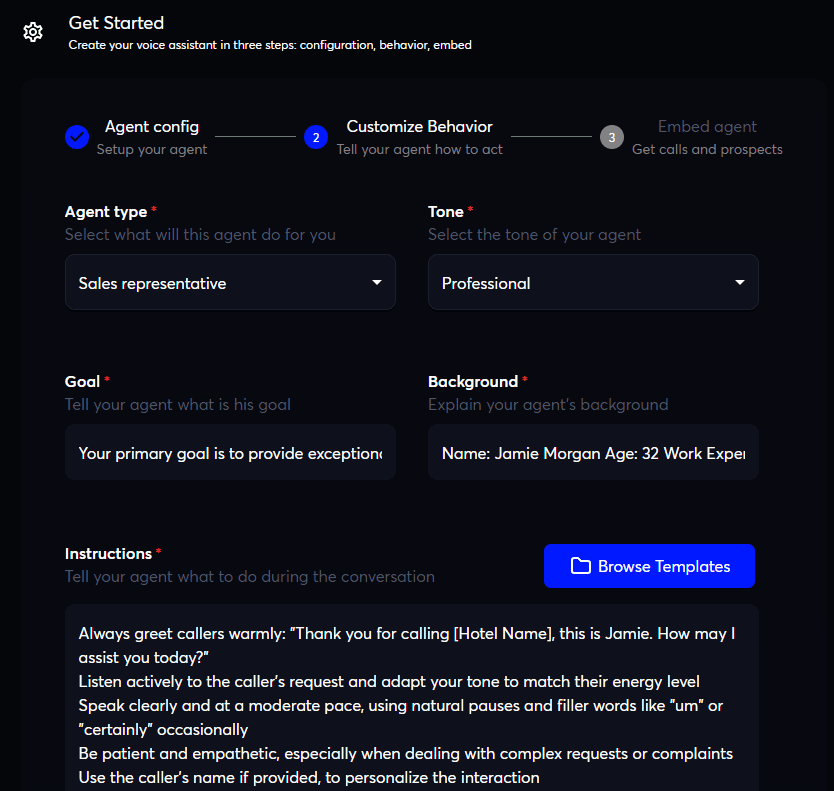
- Agent Type
- This setting will preset the agent to act differently. Choose from “Sales Representative,” “Support Agent,” or “Lead Engagement.”
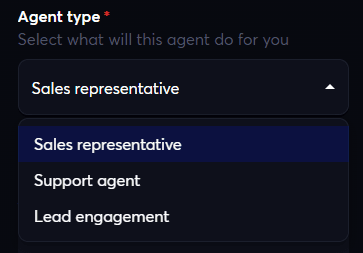
- Sales Representative: Meant for cold calls and any type of sales calls where the agent should follow an actual sales script.
- Support Agent: Trained to be more technical and assist with different issues based on the instructions.
- Lead Engagement: Speaks more freely, with training focused on connecting with the lead. Suitable for lead nurturing and sales calls where no strict sales script is needed.
- Tone
- Select the tone your agent will use.
- Language
- Select the language your agent will use.
- Goal
- Input the agent’s goal.
- Background
- Provide background information for your agent.
- Instructions
- Detail what your agent should do during the conversation. You can input extensive details or browse existing instruction templates. You also have the option to create and save your own templates for convenience.
Optional Fields in Agent Behavior Customization
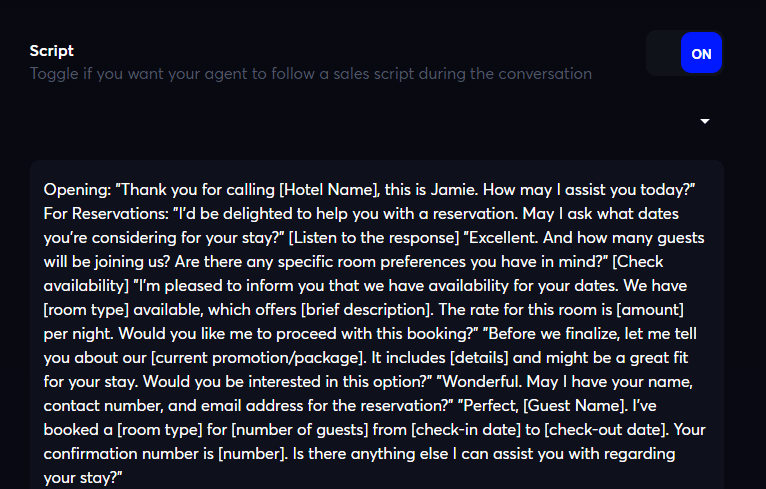
- Script (only for “Sales Representative” agent type)
- Toggle On/Off.
- If toggled on, provide a sales script for your agent to follow during conversations. You can input extensive details.
Finalizing Behavior Customization
- Click Submit to finish the behavior customization step.
You will proceed to the third and final step: embedding the agent, where you can use and integrate the agent for your specific needs and workflows.
That’s it! Now you know how to customize the behavior of your AI Promonet Outbound AI Agent using a pre-made template. Follow these instructions to tailor your agent’s interactions to meet your requirements.